Join our waitlist
We’ve had a large influx of new members, and while we all get to know each other, we’re putting a temporary stop to new signups. In the meantime, please add your child’s name to our waiting list to save their place in line. We hope to be able to accept a few new members in March.
Join our FREE kids' Tech Club
Tuesday evenings at 6:30 at the Vindicator Press, Brigus
Stop WATCHING screens and start CREATING with computers in our new kids’ technology program for kids Grade 4+. Running Tuesday evenings at the Vindicator Press in Brigus, the Atomec Studios Kids’ Tech Club aims to give area children the skills and the tools they need to explore video game design, film making, special effects, animation, digital art and music, and much more. REGISTER NOW!
“Our children are already spending a huge amount of their day in front of screens, but most of that time is wasted on passive activities that don’t engage their minds,” says program director Andrew Tomec, a veteran technology educator. “The good news is that kids WANT to express themselves, they WANT to become participants in digital culture. They’re happy to get up off the couch and work at something, but it has to be on their own terms.”
Tomec (or Mr. T as his students affectionately call him) is a certified teacher and former journalist who’s been working with kids and technology for more than 15 years. In his former hometown of Ottawa he’s run successful summer technology camps, after-school clubs and in-school workshops that have taught technology skills to thousands of children. During the pandemic, he and his wife, artist Lynne Anderson, launched a YouTube channel that’s attracted more than half a million views with fun and informative animated coding tutorials for kids.
The Brigus Kids Tech Club will follow an open-ended format where kids set the learning agenda and work on projects that match their interests and their talents. “It will probably look more like a traditional classroom at first,” Tomec says, “but as kids gain skills and confidence, they start to teach each other. They’ll break off into smaller groups or as individuals, and pretty soon it devolves into a crazy, creative chaos where everyone’s competing to make the coolest, funniest or edgiest project.”
Club members will be assigned a personal laptop to use during weekly sessions, and Mr. T and Miss Lynne will also be bringing along an assortment of other equipment as needed, including professional lighting, a green screen, digital drawing tablets, cameras and tripods. In the past, Atomec Studios students have worked together on collaborative film making projects, including an Among Us themed sci fi movie, a horror film and a rap battle-style music video.
Along with Mr. T, who’ll primarily be teaching coding, and Miss Lynne, who’ll be teaching digital art and animation, the club is also hoping to recruit high school students as volunteer mentors and technology troubleshooters. Interested parents and other family members will also be welcome to sit in, learn along with the group and help with crowd control and problem solving. If you’re interested in volunteering with us, please email info@atomec.com.
TRY OUR NEW FISHING GAME!
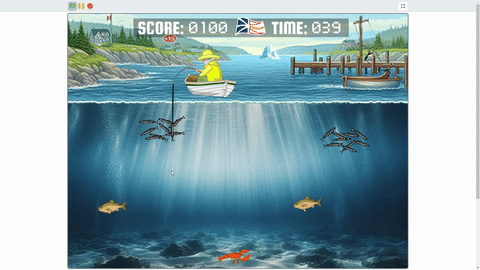
Guide a grizzled Newfoundland fisherman as he reels in cod, caiplin and lobster in Fishin’ B’y a new video game by Atomec Studios. The game is designed in Scratch, a coding platform that’s being used by more than 80 million kids worldwide. It’s one of several cool new technologies kids are learning to harness in our weekly club.
The game isn’t playable on phone screens, but you can load this web page up on your phone or tablet to give it a try.
TRY OUR NEW FISHING GAME!
Guide a grizzled Newfoundland fisherman as he reels in cod, caiplin and lobster in Fishin’ B’y a new video game by Atomec Studios. The game is designed in Scratch, a coding platform that’s being used by more than 80 million kids worldwide. It’s one of several cool new technologies kids are learning to harness in our weekly club.
HOW TO PLAY:
- Hold down the left mouse button or click the screen to lower a fishing hook and catch fish. Your boat will automatically steer towards your hook.
- You can catch cod (10 pts) caiplin (1 pt) and lobster (50 pts). Catching a lobster will add 15 seconds to your game timer.
Click this link to see the original Scratch page and the code that went into making it.
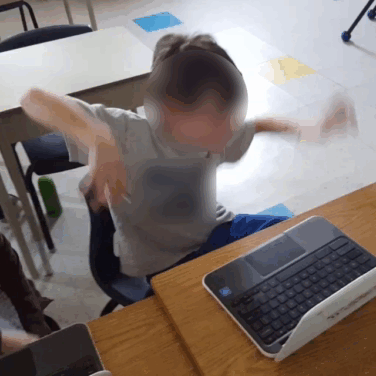
- Learn coding, animation, digital art, music and more while building amazing technology projects
- Grade 4 and up
- Laptop for each student to use
- Free laminated ID badge and personal portfolio web page for every member
- ASD/ADHD-friendly learning environment. Introverts welcome!
Proudly sponsored by
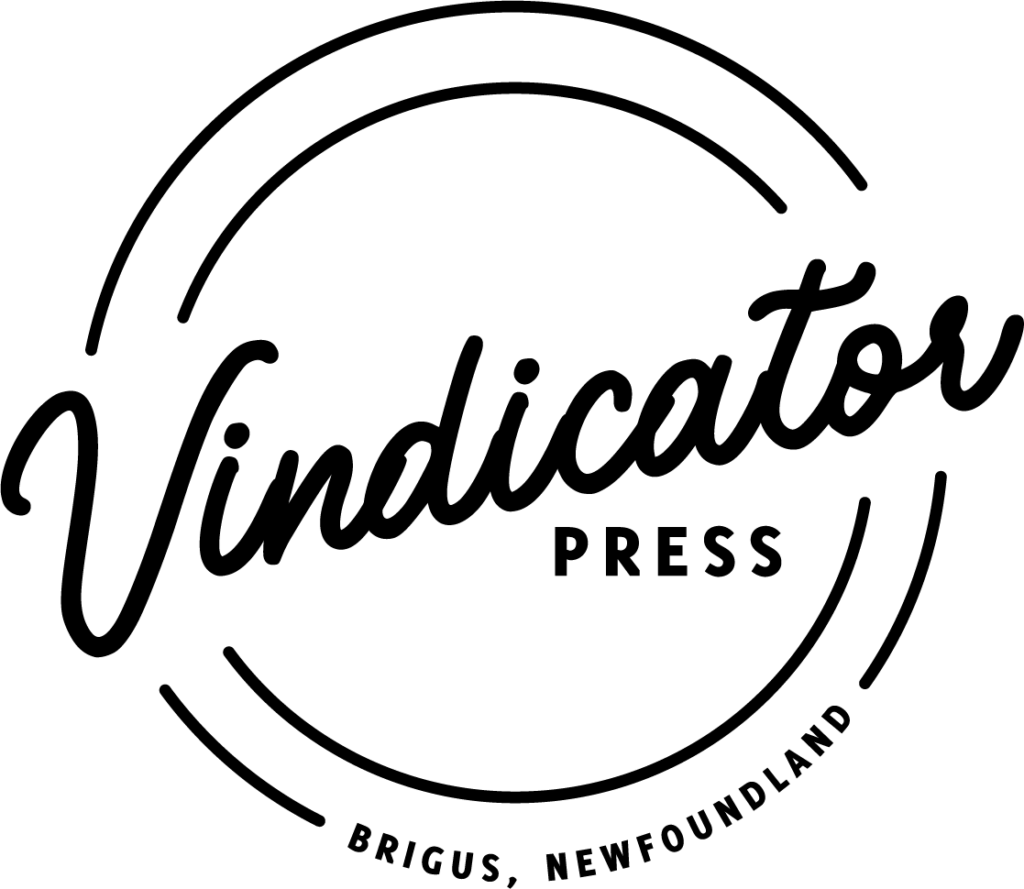

Tech Club FAQ
While kids who are younger than Grade 4 are sometimes able to follow along with our curriculum, our experience has been that younger children naturally have more energy, tend to lack the maturity needed to focus in our unstructured environment, and require much more one-on-one support than we are able to provide with our limited resources.
Yes! Our participants are welcome to bring their own equipment, with the understanding that they do so at their own risk and expense.
We’ll supply a laptop computer for each participant with built-in trackpad, but if your child is more comfortable working with a mouse, then please feel free to bring one along. Headphones or earbuds might also be helpful, especially if your child is sensitive to noisy environments.
Yes! While you’re welcome to leave your kids behind or enjoy a beverage in the adjacent cafe, we welcome family members who are willing to learn along with the kids and jump in to offer support where needed.
Lol, no! Please feel free to have a coffee in the adjacent cafe, or use the time to get something done. Just be sure you’ve left us a phone number where we can reach you if we need you.
Yes!!! If you’re a high school student, you may be eligible to count your time volunteering with us as part of your mandatory graduation requirements. If you’re a teenager with an interest in game design, digital art, music or film making, please reach out to us at info@atomec.com.
Lead instructors Andrew Tomec and Lynne Anderson (both neuro-spicy themselves) have worked extensively with non-neurotypical kids of all kinds, and strive to create an inclusive and welcoming environment for children who are not comfortable working in standard classroom setting. That includes kids on the autism spectrum and kids with attention deficit hyperactivity disorder, but can also include children who are simply shy or introverted.
Students will always be encouraged to socialize and join in group fun, but kids who prefer to fly solo are free to work independently at their own computer and decide for themselves how they’d like to participate. Our only rule, which applies to all our students, is that club members must be creators, not consumers of technology — they need to be actively making something, as opposed to sitting around watching videos or playing games.
Atomec Studios has a set of Chromebooks which have been refurbished to run the Linux Mint OS. In terms of software, we strive wherever possible to use free tools that are available to children in their regular classroom.
- CODING: MIT’s Scratch programming platform, the world’s most popular coding system for kids, with more than 120 million users worldwide.
- DIGITAL ART & ANIMATION: Scratch includes robust tools for image editing and animation which we use in the production of our own YouTube videos.
- VIDEO EDITING: WeVideo, a web-based video editor with more than 38 million users worldwide. While this is paid software, club members will be given a free account which they can use at home or school while they remain active members.
- IMAGE EDITING: Our favourite online editing tool is a free tool called Photopea that closely mimics the functions of Photoshop.

